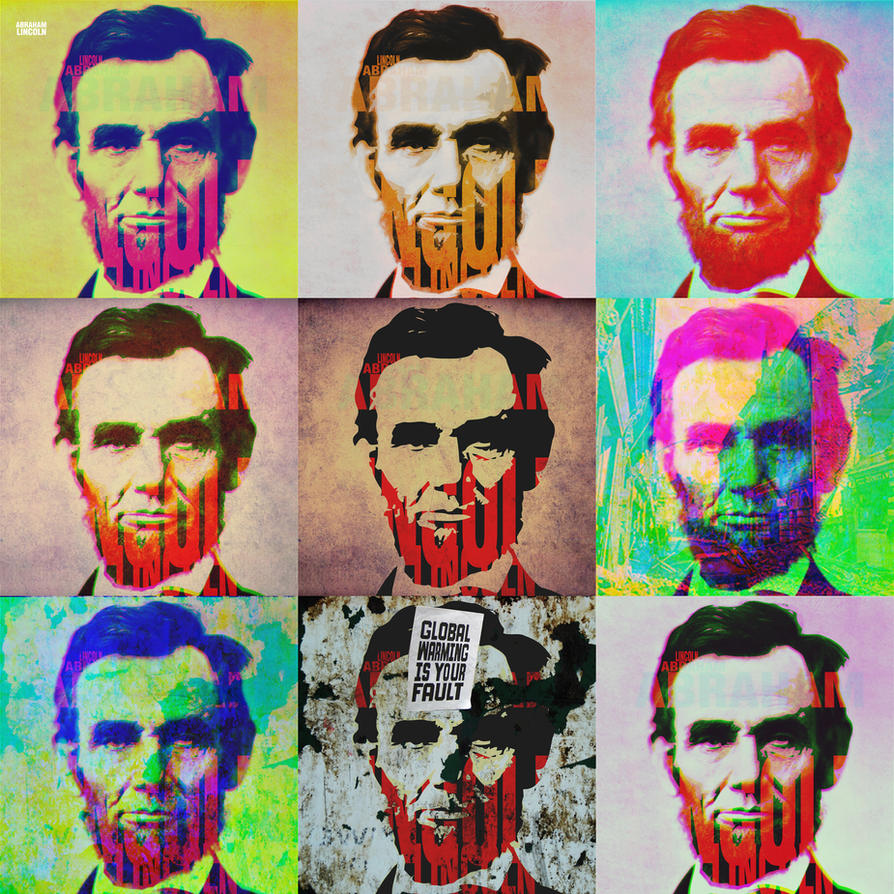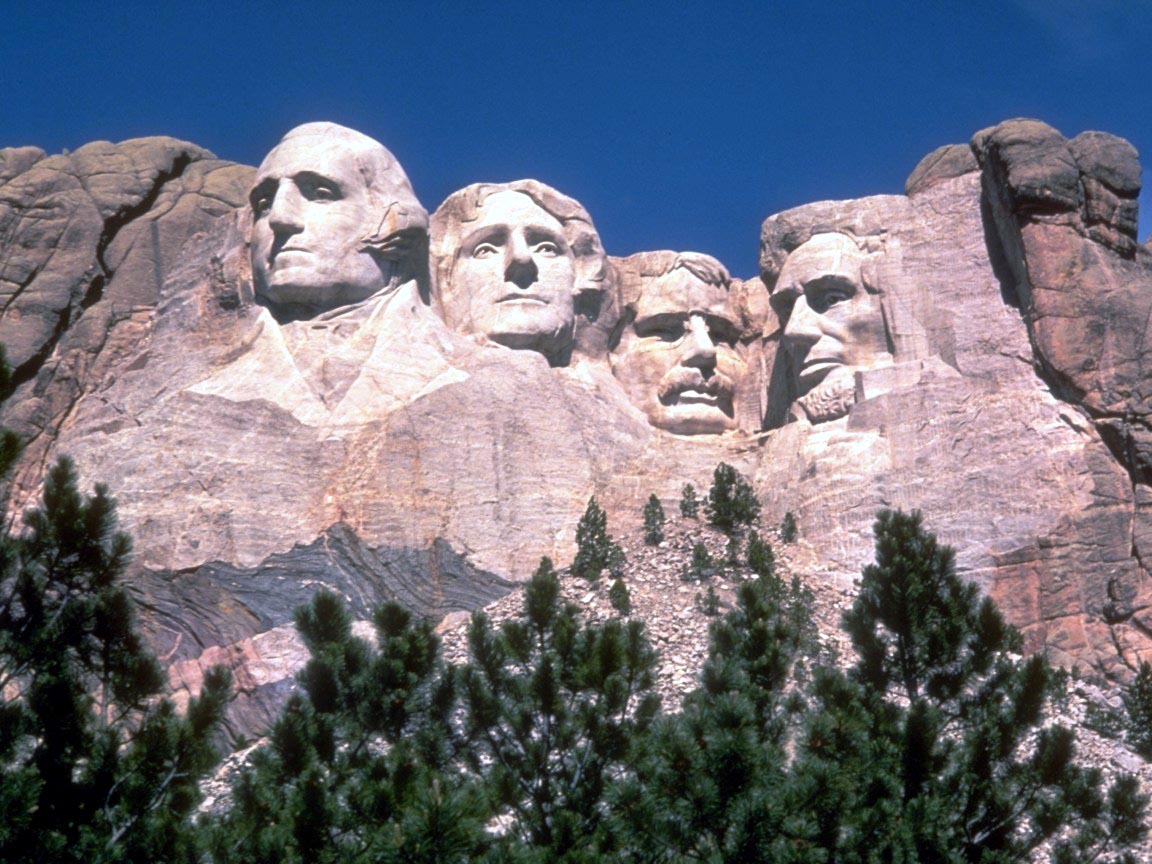HOW TO CHANGE WALLPAPER ON THE DROID 2
So now you know the technical details about wallpaper which was covered in the Part 1 post. Today's post covers how to get rid of that default Droid wallpaper that Verizon gave you and add something with a little more pizzazz.
There are a couple of different ways to change the wallpaper:
There are a couple of different ways to change the wallpaper:
FROM ANY OF THE HOME SCREENS
Wallpapers.
1.) Scroll through the list of Live Wallpapers available.
2.) Tap the one you want and a new screen will open to let you
preview your selection.
3.) Tap "Set wallpaper" if you want to use it or tap the Back key to
return to the list of available Live Wallpapers.
b.) Media Gallery Option - This gives you access to all of photos you
have taken and the images you have downloaded.
1.) Folders with all of the pictures you have on your phone will be
shown.
2.) Tap the folder with the picture you want to use. The folder will
open and display all the pictures in that folder.
3.) Tap the picture you want to use.
4.) A new screen will open that will let you preview the picture
along with a cropping box that lets you select the portion
of the picture you want to use.
5.) Touch and drag any of the cropping boxes sides or to adjust
the portion of the picture to used.
6.) Tap "Save" to set the picture as your wallpaper or tap "Discard"
to return to the list of pictures in the folder.
c.) Wallpaper Gallery Option - This gives you access to the
wallpapers that came with your launcher app.
1.) Small depictions of the available wallpapers will appear at the
bottom of the screen with a larger preview version at the
top of the screen. As you scroll through the list, the preview
screen automatically updates itself.
2.) Scroll through the list of Wallpapers available.
3.) Tap "Set wallpaper" if you want to use it.
- Touch and hold any empty area of the screen where there aren't any widgets or icons.
- When the "Add to Home Screen" menu appears, tap the "Wallpaper" option.
- A "Select wallpaper from" menu appears. Your options will be "Live wallpapers", "Media gallery", "Wallpaper gallery", and "Wallpapers". Tap one of these options.
Wallpapers.
1.) Scroll through the list of Live Wallpapers available.
2.) Tap the one you want and a new screen will open to let you
preview your selection.
3.) Tap "Set wallpaper" if you want to use it or tap the Back key to
return to the list of available Live Wallpapers.
b.) Media Gallery Option - This gives you access to all of photos you
have taken and the images you have downloaded.
1.) Folders with all of the pictures you have on your phone will be
shown.
2.) Tap the folder with the picture you want to use. The folder will
open and display all the pictures in that folder.
3.) Tap the picture you want to use.
4.) A new screen will open that will let you preview the picture
along with a cropping box that lets you select the portion
of the picture you want to use.
5.) Touch and drag any of the cropping boxes sides or to adjust
the portion of the picture to used.
6.) Tap "Save" to set the picture as your wallpaper or tap "Discard"
to return to the list of pictures in the folder.
c.) Wallpaper Gallery Option - This gives you access to the
wallpapers that came with your launcher app.
1.) Small depictions of the available wallpapers will appear at the
bottom of the screen with a larger preview version at the
top of the screen. As you scroll through the list, the preview
screen automatically updates itself.
2.) Scroll through the list of Wallpapers available.
3.) Tap "Set wallpaper" if you want to use it.
d.) Wallpaper Option - This gives you access to default wallpapers
that came with your phone.
1.) Small depictions of the available wallpapers will appear at the
bottom of the screen with a larger preview version at the
top of the screen. As you scroll through the list, the preview
screen automatically updates itself.
2.) Scroll through the list of Wallpapers available.
3.) Tap "Set wallpaper" if you want to use it. FROM THE SETTINGS MENU
- Tap the Menu button.
- Tap the "Settings" option.
- Tap the "Display" option.
- Tap the "Wallpaper setting" option.
- Continue from Step 3 of the "FROM ANY OF THE HOME SCREENS" section above.
AFTER TAKING A PHOTO
- While the photo is still on the screen, tap the Menu button.
- Tap the "More" option.
- Tap the "Set as" option
- Tap the "Wallpaper" option.
NEXT TIME: BEST PLACES TO GET WALLPAPER FOR YOUR DROID 2